 With the apparent impending passing of regulation mandating the use of Electronic Logging Devices (ELD’s) late next year in Canada, many Canadian trucking companies are only just now beginning to search out solutions to comply. Fortunately, or unfortunately, depending on your perspective, the market place is full of solution providers.
With the apparent impending passing of regulation mandating the use of Electronic Logging Devices (ELD’s) late next year in Canada, many Canadian trucking companies are only just now beginning to search out solutions to comply. Fortunately, or unfortunately, depending on your perspective, the market place is full of solution providers.
This blog is intended to the relay our experience of implementing ELD’s in a small Canadian trucking company. It is an unbiased set of suggestions and lessons learned (sometimes the hard way) about what you might want to consider when going through the process of ELOG implementation.
Included in this Blog will be access to our suggestions for:
Part 1 - ELOGs versus EOBRs - what's the difference?
Part 2 - Operational realities (and opportunities) of moving to ELOGs.
Part 3 - Finding a software and hardware supplier;
Part 4 - Implementation and Driver buy-in;
Part 5 - Harnessing the Power of an ELOG/Telematics System
Part 6 - Telematics Features and Capabilities
Part 6 - Telematics Features and Capabilities
So, you've made the decision to go with a full-feature ELOG/EOBR system and want to extract all of the telematics information available to help streamline your operations. Below are some of the features and capabilities that we've seen, used and highly recommend.
Driver Scorecard
One of the great features of modern day EOBR systems is the ability to set parameters around how you want your trucks operated, and provide regular and ongoing feedback to your drivers. Once again, it's all in the approach. The minute drivers feel like these systems are being used as a stick over them, all is probably lost. Your drivers will feel suspicious and it may not be long before they are looking for another driving opportunity with someone else - and there are plenty of them out there.
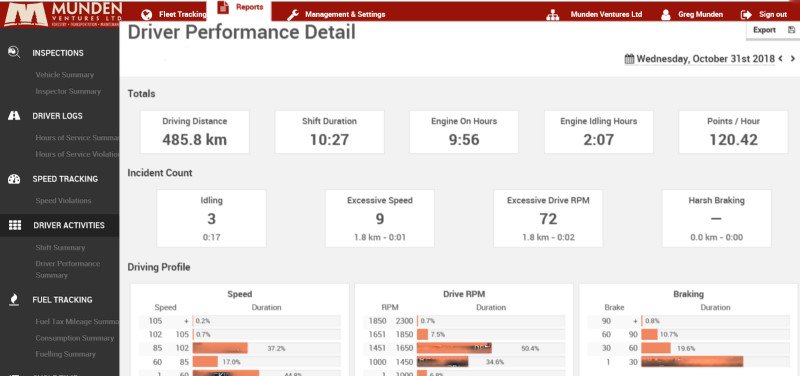
Things you might consider setting targets around include: speed, idle time, harsh braking, target rpm under braking and under power. A driver scorecard can be created to provide points throughout your drivers day for staying within your parameters, and have points deducted for straying outside of those parameters. At the end of the day, the driver (and company) can receive a report showing his performance for the day.
If you take this from the approach of a learning tool, and your targets as goals for your drivers to reach for, it should be well-received by your driving team. Tying this to an incentive program for safety and efficiency is the next step at sharing the savings with your driving team.
Fuel Usage
Obviously one of the most significant costs in a trucking business is fuel. EOBR's provide an easy way to monitor, compare and report out on fleet and individual unit and driver fuel usage. Tying the monitoring of fuel usage with establishing speed targets, idle time targets and driver scorecards can be a very powerful tool in moving your company to meaningful fuel savings. As well, reporting on fuel usage within different jurisdictions will make IFTA tax claims that much easier to submit.
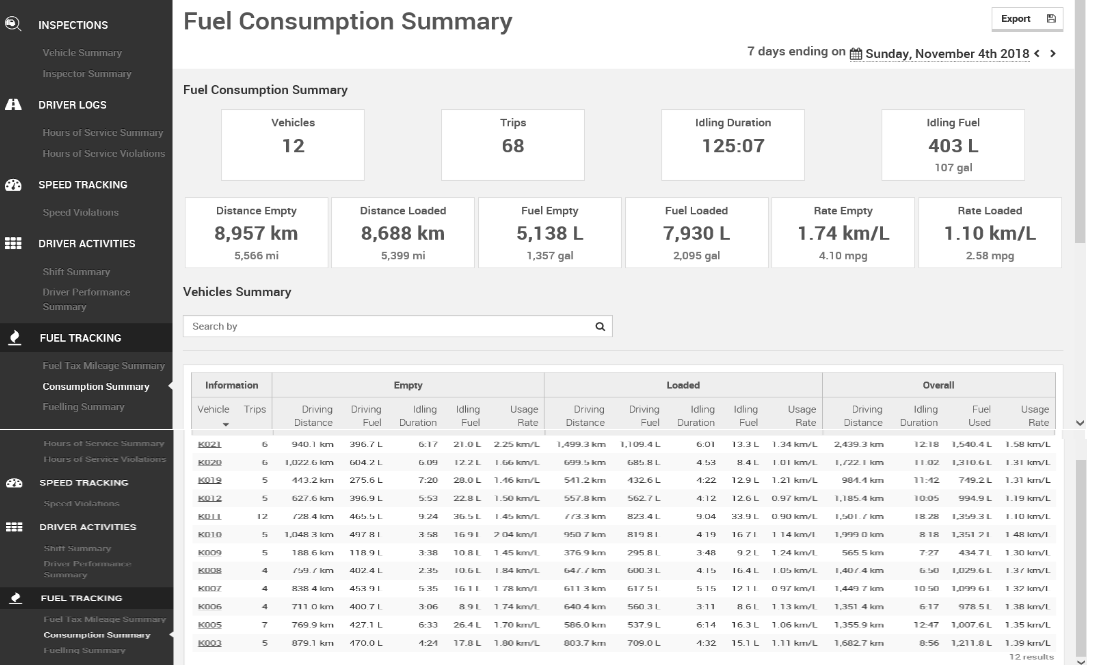
Idle Time Monitoring
Similar to fuel usage, fleet and individual unit idle time is easily monitored through telematics. Creating fleet and individual trip targets for idle time is a great way to: reduce fuel consumption and cost, minimize the maintenance costs which are inevitable to rise with high idling - particularly with current aftertreatment systems - all while helping the environment.
Cycle Time Calculating
Advanced telematics systems have the ability to extract data on cycle times for individual hauls. Depending on the complexity of your operation, some systems can automatically calculate cycles (for repeat and routine routes), or allow you to "build" cycle routes by stringing together geo-zones (see below).
Geo-Fencing
Geo-fencing allows you to essentially put a box around a particular segment of your route, or your entire route, name it and then put particular criteria within that "geo-zone". For instance, maybe you have a particularly dangerous corner along your route that is the scene of many accidents and you want your equipment travelling 40 km/hr around that corner. You can geo-fence that corner along your route, and set your maximum speed at 40 km/hr...even if the actual legal speed limit is 60 km/hr. Driver's will be cautioned if their speed is above 40, as will the company depending on the settings you choose.
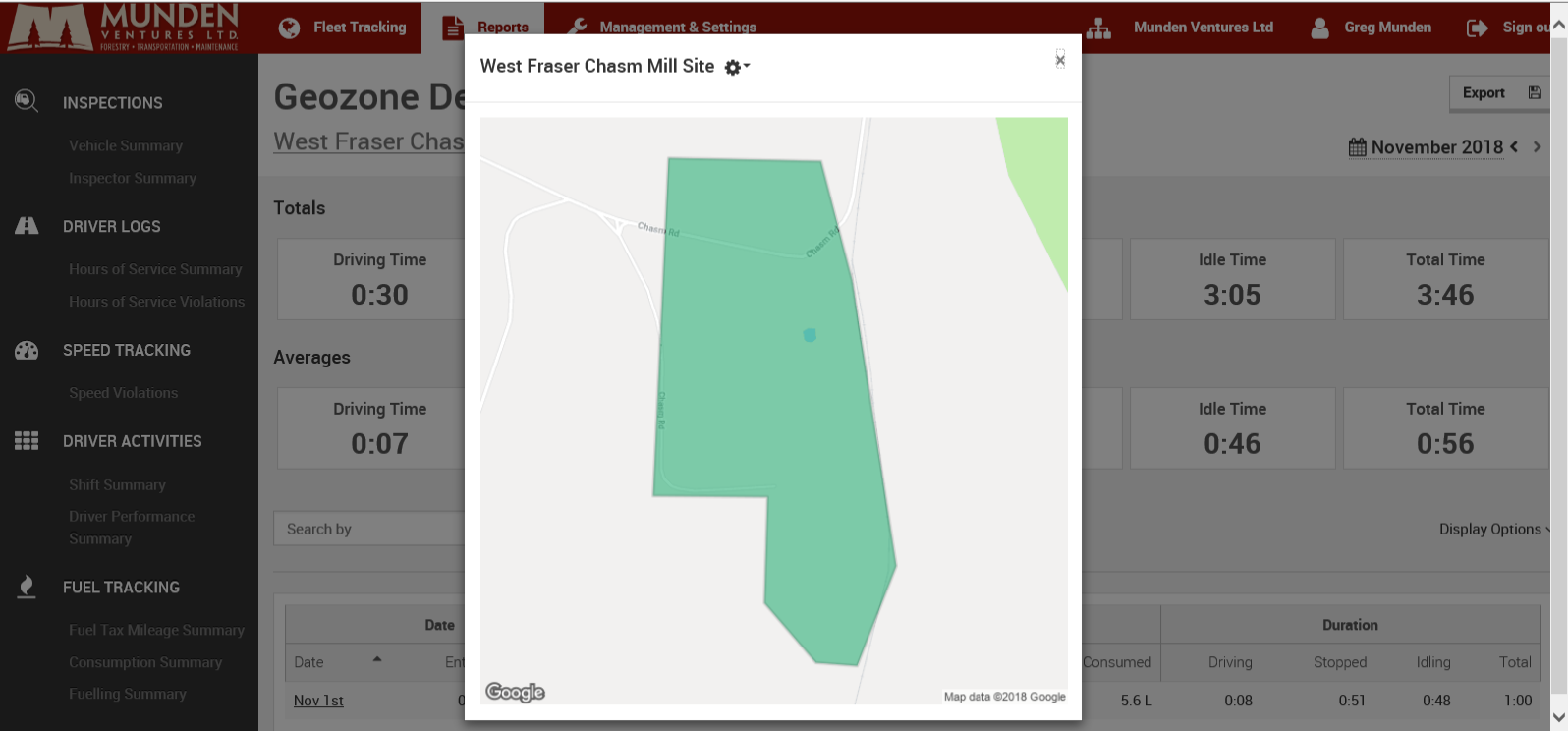
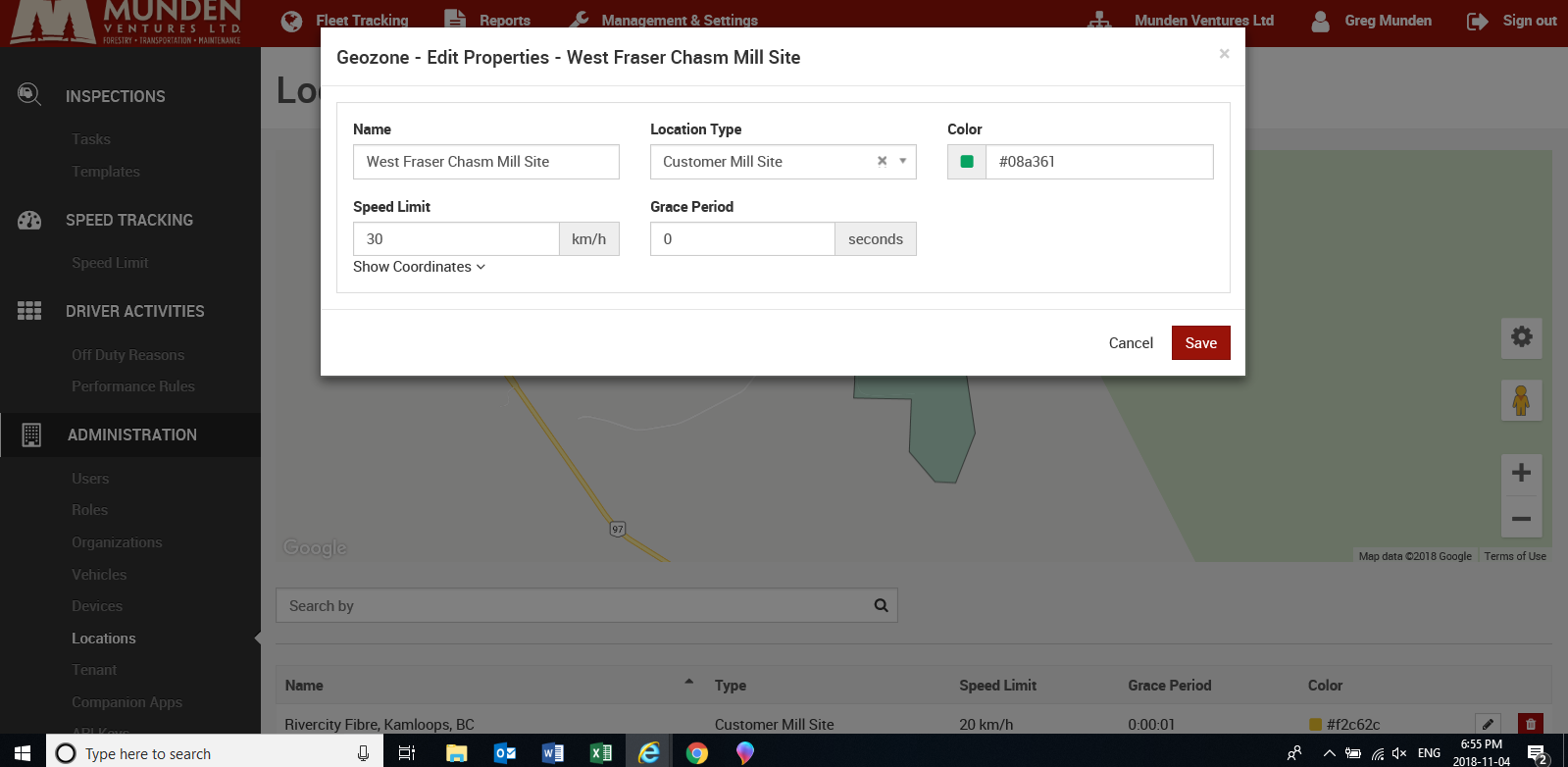
This type of tool can be used also to identify school zones or other high risk areas. You might also use it to geo-fence a customer's property which will allow you to later pull reports on how long your equipment is at a customer site being loaded or unloaded - a great way to have the data you need to support rate negotiations, or, even better, support customer conversations to improve the service for your drivers and company while on their site.
Speed Monitoring
Once again, depending on the system you choose, different telematics systems have different capabilities. Some may only allow you to choose a "Company maximum speed", whereby it only reports out speeds in excess of that single maximum speed limit. Of course, if your company maximum speed is 100 km/hr, this does not mean your trucks won't be speeding in sections where the speed limit is, say, 80 km/hr.
More advanced systems have the capability of recognizing the speed limits on all major road systems. These systems will allow you to set a tolerance on the legal speed limit, and then report out any violations at any speed beyond the tolerance you have set.
Messaging
As mentioned earlier, two-way messaging between your home office and trucks is a great tool to have. Particularly in a day and age where distracted driving is such a concern, allowing drivers to put away their phones and receive messages through their onboard system whenever they are at the next safe place to view them, can improve safety, reduce the impulse for drivers to talk or text while driving (telematics systems should prevent driver input while the vehicle is in motion), and improve operational efficiencies in dispatching equipment.
Fleet Tracking
A tool that should be included in all telematics systems (and often in your base ELOG system), is fleet tracking. Simply put, this is the ability to view all of your equipment, real-time, on your computer screen, over-laid on a map. Hovering over each unit will often provide additional information, like whether the truck is empty or loaded, current speed, truck and trailer #'s, and the driver's name and duty status.
This can be a great for providing customer's with accurate information on arrival times, etc., without ever needing to contact your driver.
Certainly, this is not an exhaustive list of features available with a telematics system – but it does represent ones we think you should consider looking for in any package. Other options like engine fault code reporting through your telematics, breadcrumb tracking and reporting, etc., etc., are all available depending on your choice of system. The world is your oyster!
Summary
The road to ELOG/ELD/telematics implementation will not be one without it's challenges, but the rewards will quickly outweigh the costs. The sooner you get started, the more smoothly the transition will go, and the more time you will have to onboard your staff in a positive way.
Best of luck as you pick your pat]h to ELOG and telematics implementation.
If you found what you’ve just read to be valuable, then I’m sure you’ll enjoy reading the other five parts of this blog series. You can fill out the simple form below and I’ll be happy to email you a PDF of all 6 parts of this series.
Our journey to implement electronic logbooks in all our trucks was not without its ups and downs. Certainly, the most challenging part was getting all our drivers to embrace and use the new technology. If you want to have a chat sometime about how we went about getting buy in from all our drivers feel free to give me a call at 250.828.2821 or drop me an email gmunden@mundentrucking.ca.
All the best, Greg Munden.


 The latest happenings and news from Munden Ventures LTD.
The latest happenings and news from Munden Ventures LTD.