It seems today, you can never be too careful. Because of that, more and more trucking companies and owner operators are turning to the use of dash cameras to help protect themselves in a world where congestion is becoming an ever-increasing issue, the conduct of passenger cars around trucks is becoming more and more dangerous, and trucks are an easy target both to blame for accidents and to go after for big liability lawsuits.
A quick scan of YouTube for truck crashes
provides plenty of compelling reasons why trucking companies are resorting to video evidence to protect themselves. Considering the amount of time each truck spends on the road, the weights they operate with, and the braking distances involved in stopping commercial vehicles, the use of dash cams can be cheap insurance in providing undeniable evidence for the almost inevitable near misses that professional drivers contend with in doing their job.
With the myriad of dash cams available on the market, here are some things to consider when looking to implement dash cameras for your fleet, or as an owner operator.
Shortcuts
1. Dash Camera Regulation in Canada
2. Top 8 Must Have Dash Cam Features
3. Installation Best Practices
Dash Camera Regulation in Canada

- The use of forward-facing dash cameras is legal in Canada and the video evidence is admissible in court, provided it is complete.
- Video that has been edited or that is inadequate in duration to show the sequence of evidence leading up to an accident may have reduced, or no, evidentiary value. This means that incomplete or edited video may not hold up as admissible evidence in court.
- Some companies have taken it a step further with in-cab, driver-facing cameras. A recent decision in Quebec has found against the company in this case (https://www.trucknews.com/features/sysco-quebec-ordered-remove-driver-facing-cameras/ ), agreeing that the driver-facing cameras were an invasion of driver privacy. This is not necessarily precedent-setting, given that Quebec operates under the civil code, whereas other provinces operate under common law.
- Our recommendation here is to be confident in installing forward-facing dash cameras, but do your research before moving to driver-facing dash cameras – keep a close eye on related court cases in your Province.
Top 8 Must Have Dash Cam Features
Aside from the myriad of dash cams available on the market to choose from, among them are a wide range of features…some of which we highly recommend as you make your buying decision. As with all electronics these days, there are a wide range of prices. For as low as $80 you can expect to find an entry-level camera with a surprising number of features. There should be no need to pay more than $400 for a full-featured, high quality camera.
These are the 8 features you really want to consider:
- Loop Recording – with the number of hours commercial trucks log during the day/week, you can imagine the data and the likelihood of filling memory cards constantly. Cameras offering loop recording are constantly recording small snippets of video (say 5, 10 or 15 minute videos), and then over-writing these from the beginning (“looping”) once the SD memory card is full. The advantage – never run out of storage room.
- Large Memory Card Capability – tied to the memory challenges addressed by loop recording, cameras with the ability to store large quantities of video data will help to ensure that you have multiple days of storage before looping. Look for cameras that can handle SD cards of at least 32 GB and preferably 64 GB or larger SD memory cards.

- GPS Function – The more advanced cameras have GPS function that not only provides video recording capability, but also includes speed and location information tied to that video.
- Wi-Fi Connect – This feature allows you to seamlessly connect a dash camera to your smart phone to easily transfer and share video.
- Accident Detection – Also called G-Force detection, once the camera detects an accident due to significant G forces, the video for a pre-set length of time is flagged and protected against overwrite.
- Parking Mode – Protects your equipment even when parked. The camera will automatically activate when motion in front of the unit is detected.
- Hardwire Capability – Although lighter plug power adapters are commonly provided with modern dash cams, many fleets and owner operators will prefer the option of hard-wiring the camera into their truck for a cleaner, more permanent means of providing power.
- Adhesive Tape Mounts – Dash cameras are regularly offered with standard suction-cup mounts; however, these may not provide the needed strength to stay firmly in place for the long haul. Many companies are opting for adhesive tape style mounts which tend to be more reliable in keeping cameras in place.
While it is possible to “install” dash cams in minutes by using the standard passenger vehicle install of suctioning the camera to the window and running the common cigarette lighter power cable down to the lighter outlet, most companies will want to take a more permanent view to mounting the device.
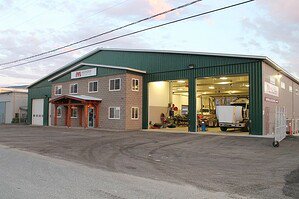 Some advice here, keep the camera high and to the center of the windshield below the headliner. Ensure the camera view clears under the roof visor, particularly the oversize, aftermarket visors that seem to cover the top ½ of the windshield. Some cameras have increasingly large LCD screens and keeping these far from the line-of-sight to the drivers is important to avoid distraction. It is recommended to use adhesive tape mounts versus suction mounts to help ensure the camera will remain in place, regardless of terrain your truck may encounter.
Some advice here, keep the camera high and to the center of the windshield below the headliner. Ensure the camera view clears under the roof visor, particularly the oversize, aftermarket visors that seem to cover the top ½ of the windshield. Some cameras have increasingly large LCD screens and keeping these far from the line-of-sight to the drivers is important to avoid distraction. It is recommended to use adhesive tape mounts versus suction mounts to help ensure the camera will remain in place, regardless of terrain your truck may encounter.
A lot of current trucks have pre-wiring behind the overhead console for a CB or VHF radio. This makes for a great spot to simply run the wires a short distance from the dash camera, into the overhead console and hard-wire the unit into the pre-wire terminals.
A permanent, clean and professional installation such as is described above should still be achieved in 1 ½ hours or less if pre-wire terminals are available.
As with any change, driver acceptance will be best achieved through information, explanations and discussion – before installation. Drivers can quickly leap to the conclusion that dash cameras are a way to monitor their behavior when, in most cases, progressive fleets use cameras to defend professional drivers and their company reputation from the actions of others.
Include your drivers early in all technology adoption plans – including dash cameras.
____________________________________________________________________
Want to leave a comment or receive our future blog posts...fill out the form below.
Links to our other blogs...
- An Unbiased Guide to ELD Implementation for Small and Medium Sized Trucking Companies
- Understanding the BC Logger Hours of Service (HOS) Rules
- 4 Reasons for the Truck Driver Shortage in British Columbia, And How to Fix It
- Why British Columbia Must Adopt Mandatory Entry Level Training (MELT) for Truck Drivers
- Why Professional Truck Driving Should Be a "Skilled" Job
- Why ICBC's Graduated Licensing Program (GLP) is Killing BC Trucking Companies
- 6 Reasons Why Lick-And-Stick Commercial Vehicle Inspection Facilities Will Hurt Your Trucking Business


 The latest happenings and news from Munden Ventures LTD.
The latest happenings and news from Munden Ventures LTD.